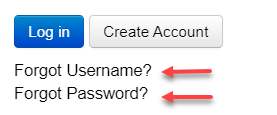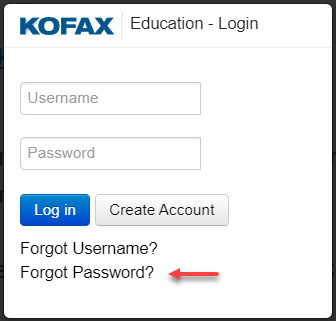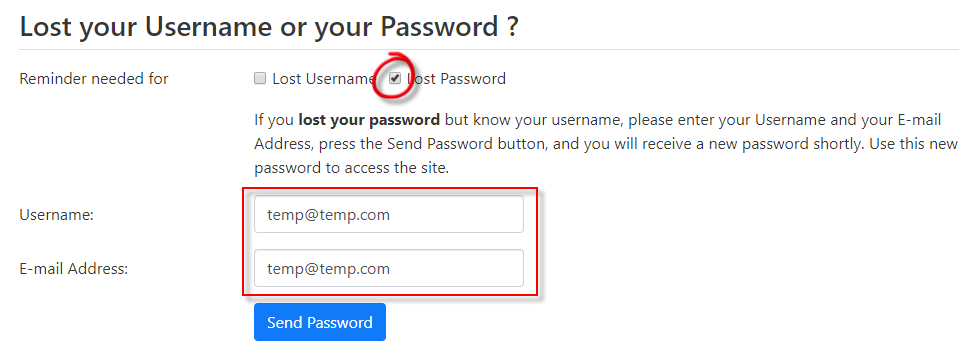Welcome to the Tungsten Automation Learning Cloud!
As of April 28th, 2023, the Ephesoft Academy migrated to the Tungsten Automation Learning Cloud. We are excited to have you join us in the Tungsten Automation Learning Cloud. As a member of the Tungsten Automation Learning Cloud, you’ll enjoy additional benefits, including publicly verifiable digital certification badges, a more extensive course catalog, and a larger team supporting you.
Although the Tungsten Automation Learning Cloud is intuitive to navigate, please read the information below in its entirety to ensure you can access courses in the Tungsten Automation Learning Cloud. We also ask you to confirm that all your Ephesoft Academy course completion data has been transferred. Please review the instructions section below for details on registering an account, where to find course completions, and enrolling in a course.
All Ephesoft courses require the user to be logged in with an authorized email domain.
Helpful Links
- My Training (Login required)
- Transact courses (Login required)
- Course Catalog
- Forgot Login
- Register for Account
If you encounter any problems, please contact us at This email address is being protected from spambots. You need JavaScript enabled to view it..
Accessing Courses
Step 1: Log in
Already have a training account:
New Tungsten Automation Learning Cloud account information and instructions to complete the registration were sent to all active Ephesoft Academy users on April 21st, 2023. Please check your email Inbox, Junk, and SPAM folders for an email from Tungsten Automation Education Sign Up (This email address is being protected from spambots. You need JavaScript enabled to view it.) with a Tungsten Automation Education - New User Details subject line.
After completing the registration, click the Log in button in the top right corner of the page and enter your username and password in the pop-up login prompt to log in to the Tungsten Automation Learning Cloud.
Need to register for a new account:
If you don't already have an account, please click the Create Account in the top right corner of the page and then complete the form.
-

Note: You must register with your company's email address.
After creating an account, return to the Tungsten Automation Learning Cloud and Log in.
Forgot Your Password? Click on the Log in button and some options will be displayed in the login modal.
Step 2: Launch Course
Already Enrolled in a Course
- Go to the Tungsten Automation Learning Cloud (https://learn.tungstenautomation.com) and click Log in.
- Enter your Username and Password and click on Log in.
- Click on My Training (on the top right).
Your enrolled courses will display under the default Library tab. - Click on the Open button across from the course to launch it.
Enroll in Course
- Go to the Tungsten Automation Learning Cloud (https://learn.tungstenautomation.com) and click Log in.
- Enter your Username and Password and click on Log in.
Note: All Ephesoft courses are hidden until the user is logged in with an authorized account. - Click on Course Catalog.
- Use the search and filter functions to find the desired course.
- Hover your mouse over the desired course and click View Full Details for more information.
- Scroll down to the Enrollment Options section and follow the instructions to enroll in the course.
- For free courses, click Enroll Now.
- For paid courses, click Purchase to start and complete the checkout process.
- After checkout, click the Home icon, and then the course will display under My Training.
- Click on the Open button across from the course to launch it.
Course Completions
Tungsten Automation Education Service automatically migrated completed Ephesoft Academy courses. Unfortunately, incomplete courses and modules couldn’t be migrated. The Certs & Badges tab on the My Training page lists course completion certificates from Ephesoft Academy, as well as Tungsten Automation Learning Cloud certifications and badges.
- You will receive additional menu items once you log in.
- Locate and click on the “My Training” menu selection.

- Click the Certs & Badges tab to review course completions.

Additional Instructions
Completing Account Enrollment
After creating an account, you must verify the email account and change your password.
- Open the Tungsten Automation Education Sign Up (This email address is being protected from spambots. You need JavaScript enabled to view it.) email to find your login credentials.
- Click the link to verify the email address, which will take you to Tungsten Automation Learning Cloud (https://learn.tungstenautomation.com).
- Login with your username and password provided in the email (step #1).
- Change your password.
- You must change your password to access the site's content.
- Enter the password from the email in the Current Password field.
- Enter your new password in the Password field.
- Add/Edit your account information and complete the required fields (e.g., Job Description and State/Providence).
- Click Update (at the bottom of the page).
- You can now access the Tungsten Automation Learning Cloud.
Update account information
- Go to the Tungsten Automation Education Portal and log in.
- Once logged in and still on the home page, click the View Profile link on the top right next to your name.
- Click the Edit drop-down and select Update Your Profile from the list.
- Change your email address, username, and password on this page, and then click Update at the bottom of the page.
Please contact This email address is being protected from spambots. You need JavaScript enabled to view it. for training enrollment, certificate, or course support.
FAQ
We understand that you may have some questions regarding access to the Ephesoft Academy and the Tungsten Automation Learning Cloud, and we have provided some answers to commonly asked questions below:
-
Can I access Ephesoft Academy after Friday, April 28th?
- No. Ephesoft Academy will be shut down on Friday, April 28.
Note: Access instructions to the Tungsten Automation Learning Cloud will be sent to all active users prior to the transition. Please check your email Inbox, Junk, and SPAM folders for an email from This email address is being protected from spambots. You need JavaScript enabled to view it..
- No. Ephesoft Academy will be shut down on Friday, April 28.
-
What should I do in preparation for the transition to Tungsten Automation Learning Cloud?
- In preparation for the transition, we encourage all users to complete their current courses and print their transcripts by April 28.
-
How do I access and print my transcript in Ephesoft Academy?
- Active users in Ephesoft Academy can view/print their transcript by selecting the Transcript tile from the Ephesoft Academy main page.

- Active users in Ephesoft Academy can view/print their transcript by selecting the Transcript tile from the Ephesoft Academy main page.
-
Should I create a new Tungsten Automation Learning Cloud account in preparation for the transition?
- No. The system will create a Tungsten Automation Learning Cloud account and email your log in information.
-
What should I do if I already have a Tungsten Automation Learning Cloud account with course completion(s)?
- Nothing. The system will recognize your existing Tungsten Automation Learning Cloud account by email address. Therefore, your Tungsten Automation Learning Cloud login information will remain the same, and your Ephesoft Academy completions will be added to your existing Tungsten Automation Learning Cloud account.
-
Will Transact courses be transitioned to Tungsten Automation Learning Cloud?
- Only Transact 2020.1 or newer courses will be accessible through the Tungsten Automation Learning Cloud.
-
Can I continue an incomplete course after the transition to Tungsten Automation Learning Cloud?
- No. Your previous progress and enrollment status will not be retained, and only Transact 2020.1 or newer courses will be accessible in the Tungsten Automation Learning Cloud. Therefore, you must find the Transact 2020.1 or newer course on the Course Catalog page in the Tungsten Automation Learning Cloud and enroll in the course as a new learner.
Note: A record of courses completed in the Ephesoft Academy will display on the Tungsten Automation Learning Cloud My Training page under the Certs & Badges tab.
- No. Your previous progress and enrollment status will not be retained, and only Transact 2020.1 or newer courses will be accessible in the Tungsten Automation Learning Cloud. Therefore, you must find the Transact 2020.1 or newer course on the Course Catalog page in the Tungsten Automation Learning Cloud and enroll in the course as a new learner.
-
What happens to my completed courses after the transition to Tungsten Automation Learning Cloud?
- A record of courses completed in the Ephesoft Academy will display on the Tungsten Automation Learning Cloud My Training page under the Certs & Badges tab. In addition, Transact 2020.1 or newer courses will be accessible in the Tungsten Automation Learning Cloud. However, your previous progress and enrollment status will not be retained. You must find the Transact 2020.1 or newer course on the Course Catalog page in the Tungsten Automation Learning Cloud and enroll in the course as a new learner.
-
What should I do if I don’t see my completed course in the Tungsten Automation Learning Cloud?
- Please send a copy of your Ephesoft Academy transcript showing the completed course to This email address is being protected from spambots. You need JavaScript enabled to view it.. We will confirm completion in our records and update your Tungsten Automation Learning Cloud profile.
-
Will there be changes to the Transact certification program?
- We are in the process of aligning our certification programs with Tungsten Automation policies. Any changes to the current program will be communicated to users.
-
Which Ephesoft courses will be available in the Tungsten Automation Learning Cloud?
- The following courses will be available in the Tungsten Automation Learning Cloud (not all courses are offered to all entities):
- Transact Partner Certification Level Up Series
- Transact 2020.1 Operator Training
- Transact 2020.1 Basic Administrator Training
- Transact 2020.1 Advanced Administrator Training
- Transact 2022.1 Sunny Side Veterinary Hands-On Lab
- Transact Hyperautomation for Partner Enablement
- Transact Hyperautomation for Sales Enablement
- Transact Integrations
- Transact Introduction for Administrators
- Transact System Administrators & Developers
- Video Series | Transact Features
- Video Series | Transact Use Case Demonstration Best Practices
- The following courses will be available in the Tungsten Automation Learning Cloud (not all courses are offered to all entities):


 Education Login
Education Login
 Product Training
Product Training