Course/Exam Description
![]() Course Title: AP Agility Installer
Course Title: AP Agility Installer
Course ID and P/N: APA-TRN-RAPAIV-000
Duration: Self-paced study 5.5 Hours ● Lab Activities 12 to 16 Hours
Skill Level: Intermediate
Objectives:
- Install relevant AP Agility components related to your environment (On-premise or Cloud)
Note: for the 2.5 version of AP Agility, for a Cloud environment, you must install some on-premise components - Configure data import settings, resources, organizations, business units, master data, search files, logging, and job schedules
Target Audience: Technical personnel who need to know how to install AP Agility components and configure AP Agility for implementation by the Solution developer team.
Prerequisites: Basic knowledge or experience with TotalAgility is recommended.
Lab Environment Required: A clean TotalAgility system (Cloud or On-premise) configured to meet the prerequisites for the training.
Lab environment options:
- Build your own on-premise or cloud environment. (TotalAgility installation is not covered in this training.)
- Save training time by renting a lab-ready training environment. (Purchase option available within the course)
Estimated times needed for building a training environment.
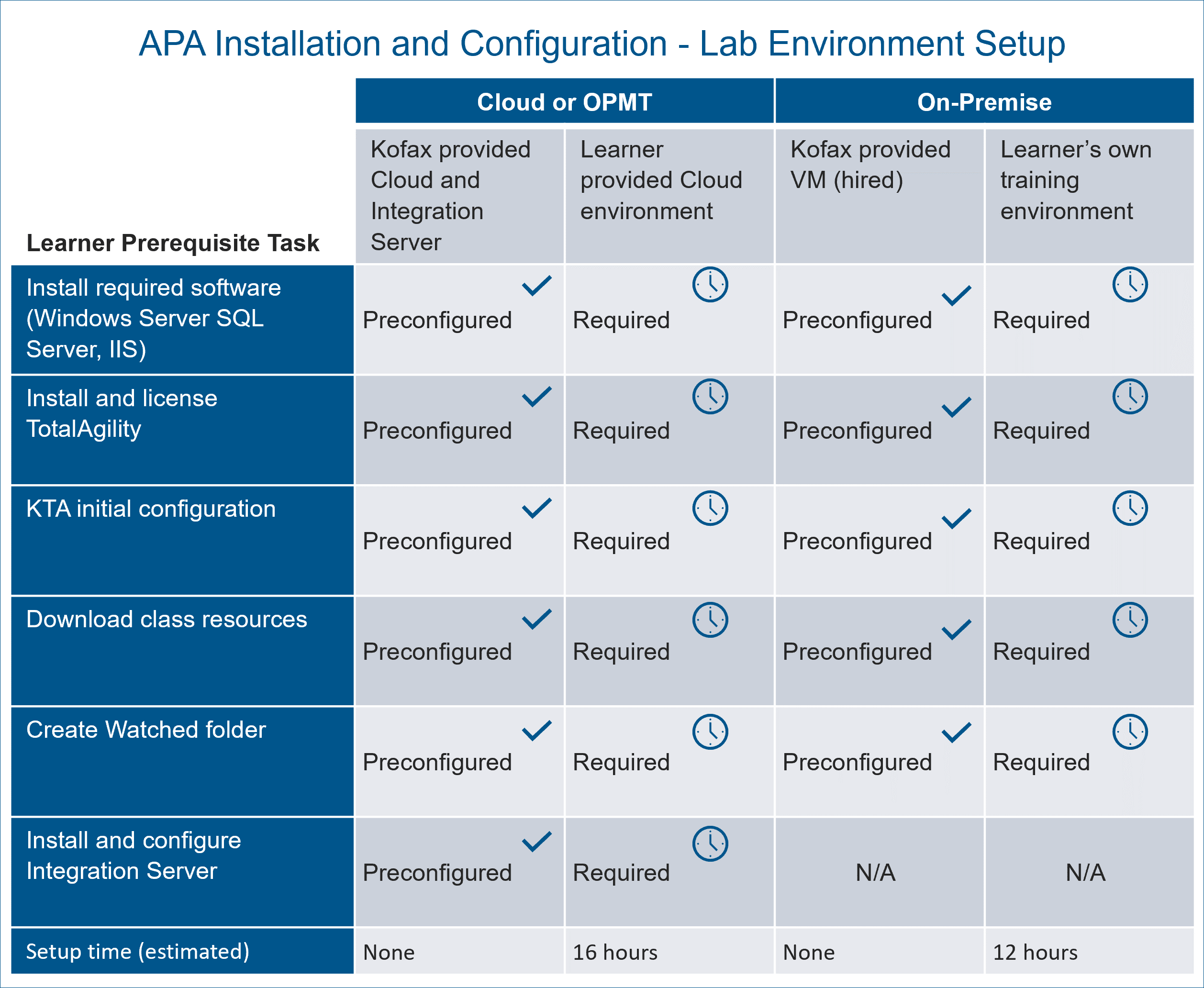
Course Access: 365 days from enrollment date.
Training Components
Click on the course topics below to learn more.After completing this learning path, you will be able to install and complete the initial configuration of AP Agility on a new TotalAgility system, preparing AP Agility for further configuration, customization, and implementation of the automated invoice processing workflow by a professional developer.
Training component modules and exams
AP Agility 2.5 | Welcome to Installation and Configuration [15 Minutes]
AP Agility 2.5 | 01 Install AP Agility [25 Minutes]
AP Agility 2.5 | 02 Access TotalAgility Designer [10 Minutes]
AP Agility 2.5 | 03 Resources [35 Minutes]
AP Agility 2.5 | 04 Import Settings [30 Minutes]
AP Agility 2.5 | 05 The AP Agility Workspace [10 Minutes]
AP Agility 2.5 | 06 Global Settings [40 Minutes]
AP Agility 2.5 | 07 ERP Connections [20 Minutes]
AP Agility 2.5 | 08 Organizations and Business Units [25 Minutes]
AP Agility 2.5 | 09 Testing [25 Minutes]
AP Agility 2.5 | 10 Data Import and Logging [35 Minutes]
AP Agility 2.5 | 11 Address Files & Transformation Designer [30 Minutes]
AP Agility 2.5 | 12 Job Schedules [18 Minutes]
AP Agility 2.5 Installation Skill Exam
Legacy Training Components
The following components cover previous product versions and are included in the course.This learning path delivers a comprehensive overview of TotalAgility's function, components, and operation. It is the recommended entry point for anyone new to TotalAgility.
Topics covered in the Getting Started Learning path are:
- TotalAgility features and essential capabilities
- Software components and architecture
- Navigating the TotalAgility designer and workspace
Training component modules and exams
TotalAgility | What is TotalAgility? [15 Minutes]
TotalAgility | Architecture, Components, and Implementation [30 Minutes]
Navigating KTA User Interfaces [45 Minutes]
What is Intelligent Automation? [22 Minutes]
Intelligent Automation Demonstration [23 Minutes]
TotalAgility 7.9 | Getting Started Exam
This course is intended to prepare you to install and perform the initial setup of Kofax AP Agility for the automation of Invoice Processing.
Pre-requisite Software: Please note that AP Agility requires a working version of TotalAgility. TotalAgility is designed to run on a server operating system. Further pre-requisite software includes IIS and SQL Server. If you are unable to source the pre-requisite software, you can purchase the hire of a Virtual Machine (VM) that includes the pre-requisite software from our store. A VM is not included when this course is purchased.
Note: This course should be completed on a clean install of TotalAgility 7.8 with AP Agility 2.3.
Audience: End Users, Partners, and Kofax employees responsible for the installation and initial setup of Kofax AP Agility.
Prerequisites: To get the most from this class, trainees should complete the Kofax "Pre-Course Learning" topics. Trainees should also have:
-
- Basic working knowledge of:
- SQL databases
- Microsoft Internet Information Services (IIS) Manager
- Programming language (e.g. C#) (optional - needed for User Exits Module only)
- Basic working knowledge of:
Objectives: Upon completion of this course, students will be able to:
- Understand server pre-requisites before installing AP Agility
- Understand and install the various components of AP Agility including the ERP Agnostic Connector
- Configure Resources and Import Settings
- Access AP Agility Workspace and configure Global Settings
- Configure Export options
- Configure an ERP Connection, Create an Organization and associated Business Units
- Pass a the component examination with a score of 85% or higher
Product Version: AP Agility 2.3
Training component modules and exams
AP Agility for IP | Welcome to AP Agility Learning [40 Minutes]
AP Agility for IP | Installation [60 Minutes]
AP Agility for IP | Resources (Users) and Import Settings [40 Minutes]
AP Agility for IP | Global Settings and Workspace [50 Minutes]
AP Agility for IP | ERP Connections, Organizations, and Business Units [50 Minutes]
AP Agility for IP | Data Import, Testing, and Profile Settings [100 Minutes]
AP Agility 2 Installation Skill Exam
This module covers AP Agility Analytics features, functions, and operations.
Note: This content has been created as part of the AP Agility 2.3 for Accounts Payable course. However, Analytics can be used on all AP Agility workflows, including Invoice Processing. The presentation/demonstrations were recorded at the end of the Accounts Payable learning.
Module Objectives:
- Describe:
- The function, architecture, and operation of AP Agility Analytics
- How the solution is installed and configured
- The purpose and features of the Dashboards and reporting
- Install and Analytics for AP Agility project
- Perform data load
- Navigate the Dashboards and reports
Module Prerequisites:
- Complete AP Agility for Invoice Processing or AP Agility for Accounts Payable training.
Practice Prerequisites:
- Kofax Insight 6.2.0 or later with license installed
- Kofax TotalAgility 7.7.0 or later
- AP Agility 2.3
Enrollment Options
| Name | Duration/Dates | Price | Link |
|---|---|---|---|
| AP Agility Installer | 365 Days Access | $1,080 | Log in required |


 Education Login
Education Login