Course/Exam Description
 Announcement
Announcement
Attention all previously certified users!
If you hold a current TotalAgility 7.8 or 7.10 Professional Developer certification, you can now update your certification to version 8.1 and 2025.2. To do so, simply pass the 8.0, 8.1, and 2025.2 update skill exams. This is a great opportunity to stay current with the latest features and advancements in our product.
Start the update skill exams today!
![]() Course Title: TotalAgility Professional Developer
Course Title: TotalAgility Professional Developer
Course ID and Course P/N: KTA-TRN-RPDEVV-000
Duration: The course duration tag includes video and reading time for all course components. Expect to spend approximately 55 hours to complete the Capture and Workflow content, labs, and exams to earn badges through Silver certification.
Skill Level: Advanced
Description: Completing this multiple component comprehensive training will prepare you with the knowledge and skills needed to:
- Gain a deep understanding of the features used regularly in capture and case management
- Install/access a TotalAgility system
- Perform initial configuration
- Design, configure, and operate basic and advanced capture solutions
- Design, configure, and operate basic and advanced process/case workflows
Objectives: Upon completion of this course, the learner will:
- Have a deep understanding of TotalAgility across both capture and workflow components
TotalAgility Capture Fundamentals component:
The starting point for new users for Capture based processing. This is a broad area covering an introduction to TotalAgility designer, attendees will be able to build a capture enabled process incorporating separation, classification, extraction and validation capabilities. You will become familiar with process design features and front-end solution building. Users will examine different Import options.
TotalAgility Workflow Fundamentals component:
The starting point for new users for bpm/case management processing. This is a broad area covering an introduction to TotalAgility designer, attendees will be able to build a bpm/case management solution covering basic process flow, email notification, SLA's, business rules, branching rules, form building and basic form customization.
TotalAgility Capture Advanced component:
This area is focused on capture related features within TotalAgility. Users will gain a deep understanding of the features used regularly in capture-based solutions. Areas of focus include:
- Separation profiles and Folders, working with multiple Extraction Groups and Classification Groups, Classification Benchmarking, Configuring Formatters, Configuring Validation and building a process to handle the contents of a single folder
- You will then focus on the Transformation Designer features and examine a range of different locators, all targeted at locating specific data on your documents. It is important to know how your system is performing so you will also learn how to create Golden files and how to improve automated extraction results using Extraction Benchmarking. For runtime users, you will customize the Validation activity and Document form to add various Search options.
- As the capture process concludes, you may wish to pass data to a downstream line of business process or learn how to validate a folder to ensure all relevant documents are present within the process
- In terms of table data, you will examine Manual table Extraction and configure Automated Table Extraction
- Lastly you will use Content and Instruction based classification to classify documents, configure Trainable Document Separation and use Natural Language Processing (NLP) features including Sentiment Analysis and Named Entity Extraction for document processing
TotalAgility Workflow Advanced component:
This area is focused on workflow related features within TotalAgility. Users will gain a deep understanding of the features used regularly in case management solutions. Areas of focus include:
- The difference between a standard process approach and case management approach, and when to use each.
- Understand process design tools including designing an advanced case-based process with mandatory and optional fragments, building re-usable processes with advanced workflow rules, leverage dynamic due dates, resources, and roles, handle exceptions and SLA breaches, work with states, events and preconditions, branching rules, and business rules
- Use more advanced features e.g., scripting, expressions, web services, and .NET activities
- Design process templates and skins, dynamic BPM, build and customize a case-based forms site
- Create form templates, dynamic dropdowns, and create lookups, configure form validation, configure calculation and business rules, create display rules, and configure localization
- Lastly you will examine team collaboration and deployment
Methodology: Illustrated lecture , demonstrations and hands-on lab exercises. Knowledge retention and ability to understand product documentation will be measured by a 50 question certification examination at the end of each course in this bundle.
Course Access: 365 days from enrollment date
Training Components
Click on the course topics below to learn more.Publish Date: 2024-11-15
Module Duration: 60 minutes
Module Overview: This training is the first step in your TotalAgility learning journey as a developer. You will learn about intelligent workflow automation and the main features of TotalAgility. We will cover how to develop workflows, navigate the system, and use Gen AI tools, including Copilot, which helps with extraction, development, and gaining insights.
Your Learning Objectives: By the end of the course, you will be able to:
-
Explain the function, core capabilities, and benefits of TotalAgility intelligent workflow automation.
-
Describe TotalAgility's Gen AI capabilities of Copilot for Extraction, Copilot for Development, and Copilot for Insights.
-
List the full suite of Tungsten solutions that seamlessly integrate with TotalAgility.
-
Define process types and the primary components of a TotalAgility workflow.
Target Audience: Professional developers who are tasked with designing, developing, or maintaining automated business processes.
Training component modules and exams
TotalAgility Uncovered: A Comprehensive Overview for Professional Developers [60 Minutes]
Learning Path Description
This learning path focuses on providing product training for Tungsten Automation TotalAgility 8.1 and 2025.2, utilizing instruction and hands-on labs to develop software operation skills. The result will provide the technical skills necessary to become certified in TotalAgility. Attendees can build a capture-enabled process incorporating separation, classification, extraction, and validation capabilities.
This learning path is intended for technical professionals who need to understand how to configure, design, implement, and support the operation of capture-enabled business process management solutions using TotalAgility. Learning is accomplished through e-learning content, demonstration videos, and hands-on labs.
This learning path is designed to provide a comprehensive technical overview of the TotalAgility product, including its functionality, configuration, and integration. During this training, the attendee will become familiar with capture process design features and front-end solution building.
Topics Covered:
Upon completion of this learning path, you will become proficient in the following areas:
- The components that make up TotalAgility
- Using the TotalAgility Designer
- The design of a capture-enabled process that will provide the ability to perform separation, classification, extraction, and validation
- Configuration of SLAs, resources, formatters, validators, folders, and profiles
- Configuration of classification and extraction in the Transformation Designer
- Building a user interface for the process
- Debugging processes and forms
- Testing a solution at runtime
- Extending the process for straight-through processing, quality control, and transactional-based processing
- Extending forms by customizing capture forms
- Configuration and use of Import features such as mailbox and file
- Documenting a process, exporting the process image, and exporting the solution
- Self-learning topics include Generative AI and exporting data using the text export connector
Skills Badge
Upon completing this learning path (and exam), you will be awarded a TotalAgility Capture Fundamentals Skills Badge, validating your abilities and achievements in cognitive capture process design. A score of 80% or higher is required to pass the exam.
Audience: This learning path is intended for technical professionals responsible for configuring, supporting, and maintaining a TotalAgility solution.
Prerequisites: To maximize the learning experience, it would be beneficial if you have the following:
- Awareness of programming concepts (you do not have to write code in this training component)
- Understanding of Capture Concepts
- Basic working knowledge of:
- SQL databases
- Microsoft Internet Information Services (IIS) Manager
Training component modules and exams
Introduction to the Transformation Designer [60 Minutes]
Export Extracted Data [25 Minutes]
Compare Processes and Document Process Design [20 Minutes]
Introduction to the Designer [35 Minutes]
Import Sources [40 Minutes]
Customize Capture Forms [40 Minutes]
State Management [15 Minutes]
Test a Solution at Runtime [60 Minutes]
Create a User Interface [80 Minutes]
Introduction to TotalAgility Capture Fundamentals [30 Minutes]
Course Prerequisites [20 Minutes]
Classification [15 Minutes]
Introduction to the TotalAgility Workspace [20 Minutes]
Manage Activities and Jobs [55 Minutes]
Straight Through Processing [15 Minutes]
Export a Solution [45 Minutes]
Create a Capture Process [45 Minutes]
Quality Control [20 Minutes]
Classification Online Learning [15 Minutes]
SLAs [30 Minutes]
Style a User Interface [30 Minutes]
Extraction - Advanced Zone and Barcode Locators [40 Minutes]
Transactional-Based Processing [30 Minutes]
Resources and Capture Operations [25 Minutes]
Debug a Form [20 Minutes]
Extraction - Trainable Group Locator [30 Minutes]
Extraction and Classification Groups [20 Minutes]
Field Formatters and Validators [25 Minutes]
Folders and Profiles [30 Minutes]
Configure a Capture Process [40 Minutes]
Debug a Process [30 Minutes]
TotalAgility 8.1-2025.2 | Extend Form Design Skill Exam
TotalAgility 8.1-2025.2 | Test a Solution Skill Exam
TotalAgility 8.1-2025.2 | User Interface Design Skill Exam
TotalAgility 8.1-2025.2 | Extend Process Design Skill Exam
TotalAgility 8.1-2025.2 | Transformation Design Skill Exam
TotalAgility 8.1-2025.2 | Capture Process Design Skill Exam
Learning Path Description
This learning path focuses on providing product training for Tungsten Automation TotalAgility 8.1, utilizing instruction and hands-on labs to develop software operation skills. The result will provide the technical skills necessary to become certified in TotalAgility 8.1. Attendees can build a capture-enabled process incorporating separation, classification, extraction, and validation capabilities.
This learning path is intended for technical professionals who need to understand how to configure, design, implement, and support capture-enabled business process management solutions from a workflow perspective using TotalAgility. Learning is accomplished through e-learning content, demonstration videos, and hands-on labs.
This learning path is designed to provide a comprehensive technical overview of the TotalAgility product, including its functionality, configuration, and integration. During this training, attendees will become familiar with advanced capture process design features and front-end solution building.
Please note that you will not use the Transformation Designer in this learning path. A complete learning path is available for Transformation features.
Topics Covered:
Upon completion of this learning path, you will become proficient in the following areas:
- Importing a package as completed via the Capture Fundamentals learning path
- Advanced Folder configuration
- Separation profile techniques beyond Capture Fundamentals knowledge
- Implementing Barcode and Patch code separation
- Folder validation, field formatting using business rules, field validation using regular expressions, multi-field validation, and post validation
- Implementing Partial Completion
- Processing sub-folders and passing various types of data to downstream processes
- The Mark Finished flag, its use in Retention policies, and the Mark Complete flag
- Importing and running the Capture Starter Pack solution
- Testing a solution at runtime
- Configuring Online Learning at the server level, and testing Online Learning at runtime from an Extraction and Trainable Document Separation perspective
- Extending capture forms by implementing Alternative and Fuzzy search
- Extending forms by implementing dynamic dropdowns and form actions
- Implementing multi-step Validation and Temporary Masking
- Enabling and configuring Document Lifecycle Management features, including the ability to handle missing/trailing documents
- Self-learning topics include Third Party Data extraction
Certification Badge
Upon completing this learning path (and exam), you will be awarded a TotalAgility Capture Advanced Certification badge, validating your abilities and achievements in cognitive capture process design. A score of 80% or higher is required to pass the exam.
Audience: This learning path is intended for technical professionals who want to go beyond the fundamentals in configuring, supporting, and maintaining a TotalAgility solution.
Prerequisites:
- Capture Fundamentals Certification badge
- To maximize the learning experience, it would be beneficial if you have the following:
- Awareness of programming concepts (you do not have to write code in this training component)
- Understanding of Capture Concepts
- Basic working knowledge of:
- SQL databases
- Microsoft Internet Information Services (IIS) Manager
Training component modules and exams
01 - Separation Profiles and Folders [20 Minutes]
01 - Folder Validation [25 Minutes]
01 - Partial Completion [20 Minutes]
01 - Online Learning [40 Minutes]
01-Document Lifecycle Management [40 Minutes]
01-Third Party Data Extraction [45 Minutes]
Introduction to TotalAgility Capture Advanced [20 Minutes]
01-Fuzzy Search and Alternative Search [30 Minutes]
02 - Barcode and Patch Code Handling [40 Minutes]
02 - Field Formatting [25 Minutes]
02 - Processing Folders [25 Minutes]
02-Form Actions, Radio Buttons, and Dynamic Dropdowns [40 Minutes]
02-Manage Missing Documents [30 Minutes]
Course Prerequisites [20 Minutes]
03 - Data Models [10 Minutes]
03 - Field Validators [25 Minutes]
03 - Passing Data between Processes [30 Minutes]
03-Multi-Step Validation and Temporary Masking [40 Minutes]
03-Reuse Processes [20 Minutes]
Access TotalAgility Designer and Import a Package [15 Minutes]
04 - Post Validation [30 Minutes]
04 - Mark Finished, Retention Policy, and Mark Complete [20 Minutes]
05 - Multi-Field Validation [30 Minutes]
05 - Capture Starter Pack, Rejections, and Quality Control [50 Minutes]
TotalAgility 8.1-2025.2 | Online Learning Skill Exam
TotalAgility 8.1-2025.2 | Document Separation Skill Exam
TotalAgility 8.1-2025.2 | Advanced Form Design Skill Exam
TotalAgility 8.1-2025.2 | Document Lifecycle Management Skill Exam
TotalAgility 8.1-2025.2 | Formatters, Validators, and Post Validation Skill Exam
TotalAgility 8.1-2025.2 | Document Routing Skill Exam
Training component modules and exams
Introduction to TotalAgility Workflow Fundamentals [20 Minutes]
Personas [15 Minutes]
Introduction to the Designer [35 Minutes]
Compare Processes and Document Process Design [20 Minutes]
Customize Forms [20 Minutes]
State Management [15 Minutes]
Business Data and Business Rules [50 Minutes]
Test a Solution at Runtime [25 Minutes]
Data Access Activity [15 Minutes]
Introduction to the TotalAgility Workspace [20 Minutes]
Create a Case Process [60 Minutes]
Create a User Interface [80 Minutes]
Manage Activities and Jobs [55 Minutes]
Email Notification [20 Minutes]
Branching Rules [15 Minutes]
Work Types and Work Queue Queries [30 Minutes]
Form Templates and Form Controls [70 Minutes]
Export a Solution [45 Minutes]
Triggers [15 Minutes]
Document Creation [15 Minutes]
SLAs [30 Minutes]
Form and Field Validation [30 Minutes]
Style a User Interface [30 Minutes]
Automated Work Queue Management [30 Minutes]
Debug a Form [20 Minutes]
Process Templates and Skins [25 Minutes]
Charts and Tiles [20 Minutes]
Resources [25 Minutes]
Variables [25 Minutes]
Case Fragments [15 Minutes]
Embedded Processes [15 Minutes]
Sub-Processes [15 Minutes]
Debug a Process [30 Minutes]
TotalAgility 8.1-2025.2 Workflow Fundamentals - Test a Solution Skill Exam
TotalAgility 8.1-2025.2 Workflow Fundamentals - External Integration Skill Exam
TotalAgility 8.1-2025.2 Workflow Fundamentals - Business Rules and Business Data Skill Exam
TotalAgility 8.1-2025.2 Workflow Fundamentals - User Interface Design Skill Exam
TotalAgility 8.1-2025.2 Workflow Fundamentals - Extended Process Design Skill Exam
TotalAgility 8.1-2025.2 Workflow Fundamentals - Extended Form Design Skill Exam
TotalAgility 8.1-2025.2 Workflow Fundamentals - Case Process Design Skill Exam
Learning Path Description
This training focuses on providing you with the knowledge and skills necessary to configure and utilize TotalAgility's advanced features and attributes.
Building upon the capabilities gained during your TotalAgility Fundamentals training, you will become proficient with process orchestration design features and front-end solution building.
Upon completion, you will be able to build case workflows incorporating advanced features such as optional Case Fragments, Dynamic Deadlines and Milestones, Process Events and Preconditions, Work Queue Automation Rules, Dynamic Resources and Roles, Exceptions, Scripts, Integration activities such as Web Services and .Net components, Advanced Form Design, and Testing using Test Plans and Test Suites.
Topics Covered:
Upon completion of this learning path, you will become proficient in the following areas:
- Cases and Case Fragments
- Dynamic Deadlines and Milestones
- Process Events and Preconditions
- Advanced Workflow Rules
- Resource Assignment Work Queue Automation Rule
- Dynamic Resource Allocation and Roles
- Exceptions and Error Handling
- Upgrading a Job and Dynamic BPM
- Script, .Net, and Web Service Activities
- Custom Services
- Advanced form design techniques, including:
- Set Focus, Show Message, and Clear Actions
- DB Query, .Net Method, and JavaScript Actions
- Calculation Rule, Business Rule, and Display Rule Actions
- Popup Forms, Web Service, and Begin/End Conditions
- Redirect and Begin/End Conditions Actions
- Advanced Form Controls
- Testing using Test plans and Test suites
Skills Badge and Certification
Upon successful completion of this learning path (and exam), you will be awarded a TotalAgility Workflow Advanced Skills Badge, validating your abilities and achievements.
This will also contribute toward you gaining Advanced Professional Developer certification in workflow creation and maintenance (If you have already completed the Fundamental learning paths).
Audience: This course is intended for technical professionals who need to understand how to install, configure, design, implement, and support the operation of business process/case management solutions using Kofax TotalAgility. Learning is accomplished through presentations, demonstrations, and hands-on practice labs.
Prerequisites: To maximize the learning experience, it would be beneficial if you have the following:
- TotalAgility Workflow Fundamentals.
- Awareness of programming concepts (you do not have to write code in this course).
Training component modules and exams
Set Focus, Show Message, and Clear Actions [35 Minutes]
Testing using Test Plans and Test Suites [50 Minutes]
Script, .NET, and Web Service Activities [70 Minutes]
Exceptions and Activity Error Handling [25 Minutes]
Advanced Workflow Rules [15 Minutes]
Cases and Case Fragments [25 Minutes]
Course Prerequisites [25 Minutes]
DB queries, .NET methods, and JavaScript actions [40 Minutes]
Custom Services [25 Minutes]
Upgrade a Job and Dynamic BPM [30 Minutes]
Resource Assignment Work Queue Automation Rules [20 Minutes]
Dynamic Deadlines and Milestones [30 Minutes]
Introduction to TotalAgility Workflow Advanced [2o Minutes]
Calculation Rule, Business Rule, and Display Rule Actions [30 Minutes]
Dynamic Resource Allocation and Roles [30 Minutes]
Process Events and Preconditions [15 Minutes]
Popup Form with Web Service and Close Actions [25 Minutes]
Redirect and Begin/End Condition Actions [20 Minutes]
Advanced Form Controls [50 Minutes]
TotalAgility 8.1-2025.2 Workflow Advanced | Testing Using Test Plans and Test Scripts Skill Exam
TotalAgility 8.1-2025.2 Workflow Advanced | Exception Management Skill Exam
TotalAgility 8.1-2025.2 Workflow Advanced | Scripting and Integration Skill Exam
TotalAgility 8.1-2025.2 Workflow Advanced | Advanced Process Design Skill Exam
TotalAgility 8.1-2025.2 Workflow Advanced | Advanced Resourcing Skill Exam
TotalAgility 8.1-2025.2 Workflow Advanced | Advanced Form Design Skill Exam
Training component modules and exams
Clustering [20 Minutes]
Classification - Content and Instruction Classification [60 Minutes]
Extraction - Extraction Golden Files [30 Minutes]
Benchmarks - Classification Benchmarking [30 Minutes]
Separation - Trainable Document Separation [30 Minutes]
Online Learning - Document Separation Online Learning [30 Minutes]
Introduction to the TotalAgility Transformation Course [10 Minutes]
Table Extraction - Manual Table Extraction [60 Minutes]
Natural Language Processing [45 Minutes]
Classification - Paragraph Classification [30 Minutes]
Extraction - Format Locators [30 Minutes]
Benchmarks - Extraction Benchmarking [30 Minutes]
Online Learning - Extraction Online Learning [30 Minutes]
TotalAgility Transformation Course Prerequisites [20 Minutes]
Table Extraction - Automated Table Extraction [60 Minutes]
Extraction - Trainable Locators and Knowledge Bases [30 Minutes]
Benchmarks - Improve Extraction [30 Minutes]
Online Learning - Online Learning and Project Maintenance [30 Minutes]
Table Extraction - Advanced Table Extraction [60 Minutes]
Extraction - Database Locator [30 Minutes]
Extraction - Evaluators [30 Minutes]
TotalAgility 8.1-2025.2 Transformation | Separation Skill Exam
TotalAgility 8.1-2025.2 Transformation | Natural Language Processing Skill Exam
TotalAgility 8.1-2025.2 Transformation | Classification Skill Exam
TotalAgility 8.1-2025.2 Transformation | Benchmarks Skill Exam
TotalAgility 8.1-2025.2 Transformation | Table Extraction Skill Exam
TotalAgility 8.1-2025.2 Transformation | Online Learning Skill Exam
TotalAgility 8.1-2025.2 Transformation | Extraction Skill Exam
This learning path focuses on providing product training for Tungsten TotalAgility 2025.2, utilizing instruction and hands-on labs to develop software operation skills. The result will provide the technical skills necessary to become proficient in TotalAgility 2025.2, relating to AI Agents and Knowledge Discovery features.
This learning path is intended for technical professionals who need to understand how to configure, design, and implement Generative AI and Knowledge Discovery functionality within a workflow. Learning is accomplished through e-learning content, demonstration videos, and hands-on labs.
Topics Covered:
Upon completion of this learning path, you will become proficient in the following areas:
- AI Agents
- Creating an AI Agent as a Generative AI provider
- Configuring a Generative AI activity within a workflow to include Prompt engineering and guardrail examples
- Testing an AI Agent workflow
- Defining a prompt output structure using JSON, mapping this returned JSON structure to a data model/data object
- Setting inputs to an ordinary activity, generating the associated form, editing the form to include a Generative AI Chat control, configuring this control to use the text from a document (visible to the end user) when calling the AI Agent as the Generative AI provider
- Knowledge Discovery
- Configuring a TotalAgility solution for Document Insights
- Configuring the Tungsten Knowledge Base with a new index, and optionally adding index fields
- Examining Document Chunking settings
- Configuring a TotalAgility workflow to Add, Search, and Delete TotalAgility documents and non-TotalAgility document content to the Tungsten Knowledge Base
- Integrating the Knowledge Base process into a larger solution
- Generating and customizing an activity form to display the Knowledge Base Search results
- Adding a Generative AI Chat control to provide additional functionality, where an end user can query/search the associated job/case documents and additional data.
- Test the Knowledge Discovery solution at runtime
Certification Exam
Currently, none of the certification exams include questions based on the content in this training component.
Training component modules and exams
AI Agents [90 Minutes]
Prompt Engineering and Guardrails [60 Minutes]
Knowledge Discovery [120 Minutes]
TotalAgility 8.0 offers new capabilities, features, and enhancements that boost solution development, expand quick app design with no-code features, and introduce generative AI for both design and runtime.
In this training, you will learn about the latest features and opportunities offered by TotalAgility 8. By understanding the benefits and implementation of these features, you'll be better equipped to leverage the full potential of TotalAgility 8.
Goal: After completing the course, you will be able to explain the function and benefits of the new feature and understand the implementation process.
Estimated Completion Time:
- Overview Modules 2 hours
- Deep Dive Modules 6.25 hours
The training consists of overview and deep-dive modules organized by areas of interest, giving you the flexibility to complete the areas in your preferred order.
Overview modules that introduce what’s new, describe the function and help you to comprehend the benefits.
Deep dive modules that cover technical detail and hands-on lab activities where needed to prepare you for implementation and utilization of the new features.
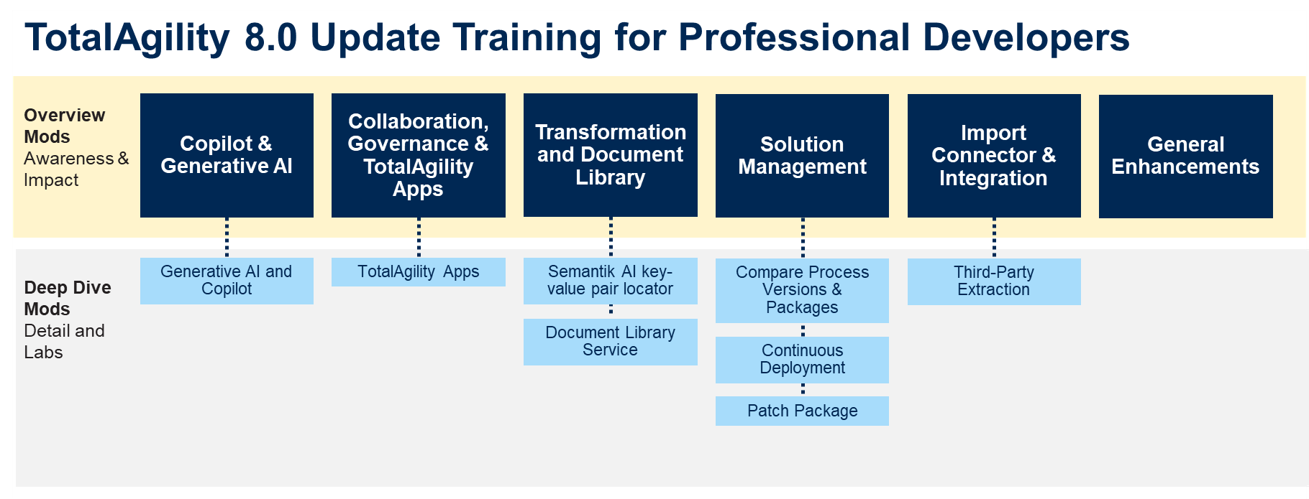
Objectives: Upon completion of the training, you will be able to:
- Explain the function, and benefit, and describe the implementation of:
- Generative AI and Copilot for solution development and at runtime
- Features that facilitate collaboration between developers
- Citizen developer governance for access control and developer enablement
- Transformation features and enhancements
- Document Library Service
- Solution management features
- Import connector enhancements
- Integration opportunities
- Describe general enhancements in the areas of process design, workspace options, and system settings
Learning Prerequisites: Previous professional developer-level training and experience with TotalAgility solution development and system management.
Target Audience: Technical personnel responsible for TotalAgility deployment, configuration, solution development, or system management.
Skill Badge: An exam is offered to validate your knowledge and receive a skill badge for TotalAgility 8.0 Update for Pro-Developer. A score of 80% or greater is required to pass the exam.
Training component modules and exams
Solution Management [15 Minutes]
TotalAgility Apps, Collaboration, & Governance [35 Minutes]
Transformation and Document Library [15 Minutes]
Compare Process - Deep Dive [20 Minutes]
Document Library Service - Deep Dive [20 Minutes]
TotalAgility Apps - Deep Dive [120 Minutes]
Continuous Deployment - Deep Dive [30 Minutes]
Semantik AI Key-Value Pair Locator - Deep Dive [40 Minutes]
Patch Package – Deep Dive [10 Minutes]
Copilot and Generative AI [30 Minutes]
General Enhancements - TotalAgility 8.0 [20 Minutes]
Generative AI and Copilot - Deep Dive [85 Minutes]
Import Connector, Conversion, & Integration [10 Minutes]
Third-Party Extraction – Deep Dive [40 Minutes]
TotalAgility 8.0 Update Professional Developer Skill Exam
This TotalAgility 8.0.1 Technical Update training will explore the exciting new features, Copilot for Extraction and Text support/Narration, introduced with TotalAgility 8.0.1.
Module Objectives:
Upon completion of this module, you will be able to:
- Describe the function, value, and configuration of Copilot for Extraction
- Add a Copilot Auto Extract field within Quick Capture
- Create a Transformation Auto Extract Locator
- Describe the function and benefits of using text support, also known as narration, over sending images to the AI provider
- Configure AI Provider settings for Text support
Module Prerequisites:
Previous training and experience with TotalAgility Quick Capture, Designer, and Transformation.
Training component modules and exams
TotalAgility 8.0.1 Technical Update [30 Minutes]
TotalAgility 8.0.1 Technical Update Skill Exam
TotalAgility 8.1 introduces exciting new capabilities, features, and enhancements in areas such as Generative AI, Copilot functionalities, cloud operations, and more.
In this training, you will explore the latest features and opportunities provided by TotalAgility 8.1. By understanding the benefits and implementation of these enhancements, you'll be better prepared to harness TotalAgility's full potential.
Goal: Upon completing the course, you will be able to articulate the function and benefits of the new feature, as well as comprehend the implementation process.
Estimated Completion Time: 2 hours
Objectives: Upon completion of the training, you will be able to:
- List and define the features and general enhancements introduced with TotalAgility 8.1
- Explain the function and benefits of the new features in the following areas along with implementation if required
- Generative AI
- Azure Blob Storage
- Azure Document Intelligence integration
- Cloud Management Console
- General Enhancements and Rebranding
- Capture and Transformation features
- Import Connectors and Document Conversion
Learning Prerequisites: Previous professional developer-level training and experience with TotalAgility solution development and system management.
Target Audience: Technical personnel responsible for TotalAgility deployment, configuration, solution development, or system management.
Skill Badge: An exam is offered to validate your knowledge and receive a skill badge for TotalAgility 8.1 Update for Professional Developers. A score of 80% or greater is required to pass the exam.
Training component modules and exams
TA 8.1 Update What's New Overview [20 Minutes]
TA 8.1 Update GenAI Innovation [25 Minutes]
TA 8.1 Update Capture Features [25 Minutes]
TA 8.1 Update Enhanced Ecosystem Support [20 Minutes]
TA 8.1 Update Cloud Operational Management [15 Minutes]
TotalAgility 8.1 Update Professional Developer Skill Exam
TotalAgility 2025.2 introduces exciting new capabilities, features, and enhancements.
The training starts with a brief overview of the updates, followed by distinct modules that detail the updates by category.
Goal: By understanding the benefits and implementation of these enhancements, you'll be better prepared to present and harness TotalAgility's full potential.
Estimated Completion Time: 2 hours
Objectives: Upon completion of the training, you will be able to:
- List and define the features and general enhancements introduced with TotalAgility 2025.2
- Explain the function and benefits of the new features and implementation considerations in the following areas.
-
Tiered Licensing
-
DocAI Studio
-
Generative AI Enhancements
-
AI Knowledge Base
-
AI Agent
-
Case Assistant
-
LLM Licensing
-
Capture Changes
-
General Enhancements
-
Learning Prerequisites: Previous professional developer or administator level training and experience with TotalAgility.
Target Audience: Technical personnel responsible for TotalAgility deployment, configuration, solution development, or system management.
Skill Badge: An exam is offered to validate your knowledge and receive a skill badge for TotalAgility 8.1 Update for Professional Developers. A score of 80% or greater is required to pass the exam.
Training component modules and exams
TotalAgility 2025.2 Update – What’s New Overview [12 Minutes]
TotalAgility 2025.2 Update – DocAI Studio [25 Minutes]
TotalAgility 2025.2 Update – Generative AI Enhancements [10 Minutes]
TotalAgility 2025.2 Update – AI Knowledge Base [15 Minutes]
TotalAgility 2025.2 Update – AI Agent [15 Minutes]
TotalAgility 2025.2 Update – Case Assistant [12 Minutes]
TotalAgility 2025.2 Update – LLM Licensing [15 Minutes]
TotalAgility 2025.2 Update - Capture Changes [20 Minutes]
TotalAgility 2025.2 Update - General Enhancements [10 Minutes]
TotalAgility 2025.2 Update - Professional Developer Skill Exam
Moving up to TotalAgility from Kofax Capture and Transformation solutions requires a clear understanding of TotalAgility's capabilities, how they align with Capture and Transformation capabilities, and the migration process.
Goal: This course will assist learners in understanding the process of planning and migrating to TotalAgility, including the utilization of the TotalAgility Converter Utility and Caoture Starter Pack for this purpose.
Estimated Completion Time: 2 hrs
Objectives: Upon completion of the training, the learner will be able to,
- List and describe TotalAgility’s capture-related feature
- Explain how Capture and Transformation capabilities map to TotalAgility’s capture
- Describe the function of the Converter Utility, including what transfers automatically
- List the Capture elements without a direct TotalAgility replacement
- Describe how the Converter Utility migrates Kofax Capture cab files with and without Kofax Transformation
- List and describe the steps of a migration.
- List the Capture elements without a direct TotalAgility replacement and describe how they are replaced by a TotalAgility feature
- Describe how functionality that is not automatically converted must be replaced or replaced
Learning Prerequisites: Previous training or experience with Kofax Capture or Transformation
Target Audience: Technical personnel interested in or tasked with migrating to TotlAgility.
Skill Badge: You will earn a skill badge for Move Up Capture and Transformation to TotalAgility by passing a skill badge exam with a score of 80% or greater.
Training component modules and exams
Move Up to TotalAgility
The TotalAgility Converter Utility
Migrating a Capture Batch Class to TotalAgility
Migrating a Transformation Project to TotalAgility
Capture Starter Pack
Move Up Capture and Transformation to TotalAgility Skill Exam
Legacy Training Components
The following components cover previous product versions and are included in the course.This learning path delivers a comprehensive overview of TotalAgility's function, components, and operations.
It is the recommended entry point for anyone new to TotalAgility and forms a prerequisite for study towards specific areas of accreditation such as TotalAgility Workflow and Capture Fundamentals, as well as the advanced learning paths.
Topics covered in the Getting Started Learning path are:
- TotalAgility features and essential capabilities
- Software components and architecture
- Navigating the TotalAgility designer and workspace
Training component modules and exams
Introduction to Your Getting Started with TotalAgility Course [08 Minutes]
What is Kofax TotalAgility? [19 Minutes]
Architecture and components [21 Minutes]
Navigating TotalAgility [18 Minutes]
TotalAgility 7.10 Getting Started Exam
The focus of this learning path is to provide training in the installation of Tungsten TotalAgility 7, utilizing instruction and hands-on labs. The result will provide the technical skills necessary to install Tungsten TotalAgility 7. Attendees can learn how to install TotalAgility On-Premise, On-Premise Multi-Tenancy, Integration Server, and Transformation Designer.
This learning path is intended for technical professionals/administrators who need to understand how to install Tungsten TotalAgility. Learning is accomplished through e-Learning content, demonstration videos, and hands-on labs.
Topics Covered:
Upon completion of this learning path, you will become proficient in the following areas:
- TotalAgility installation options
- TotalAgility licensing
- TotalAgility On-Premise overview
- TotalAgility Cloud overview
- TotalAgility On-Premise Multi-Tenancy overview
- TotalAgility Integration Server overview
- TotalAgility Transformation Designer overview
- Installing TotalAgility 7.10 On-Premise
- Installing TotalAgility 7.10 On-Premise Multi-Tenancy
- Installing TotalAgility 7.10 Integration Server
- Installing TotalAgility 7.10 Transformation Designer
Skills Badge
There is no skill badge for this learning path.
Audience: This learning path is intended for technical professionals/administrators responsible for the installation of Kofax TotalAgility.
Prerequisites: To maximize the learning experience, it would be beneficial if you have the following:
- Basic working knowledge of:
- Windows Server Operating Systems
- SQL Server/SQL Server Express
- SQL Server Management Studio
- Microsoft Internet Information Services (IIS) Manager
- Windows/SQL Permissions
Training component modules and exams
Introduction to the TotalAgility Installation Course [14 Minutes]
Installing TotalAgility 7.10 On-Premise [72 Minutes]
Installing TotalAgility 7.10 On-Premise Multi-Tenancy [75 Minutes]
Installing TotalAgility 7.10 Integration Server [32 Minutes]
Installing TotalAgility 7.10 Transformation Designer [7 Minutes]
Learning Path Description
The focus of this learning path is to provide product training for Kofax TotalAgility 7, utilizing instruction and hands-on labs to develop operation skills for the software. The result will provide the technical skills necessary to become certified in Kofax TotalAgility 7. Attendees will be able to build a capture-enabled process incorporating separation, classification, extraction, and validation capabilities.
This learning path is intended for technical professionals who need to understand how to configure, design, implement, and support the operation of capture-enabled business process management solutions using Kofax TotalAgility. Learning is accomplished through e-Learning content, demonstration videos, and hands-on labs.
This learning path is designed to provide a comprehensive technical overview of the Kofax TotalAgility product, its functionality, configuration, and integration. During this training, the attendee will become familiar with capture process design features, and front-end solution building.
Topics Covered:
Upon completion of this learning path, you will become proficient in the following areas:
- The components that make up TotalAgility and the Intelligent Automation Platform
- Using Kofax TotalAgility Designer
- The design of a capture-enabled process that will provide the ability to perform separation and classification, extraction, and validation
- Building a web-based forms solution for the process
- Configure classification and extraction in the Transformation Designer
- How the Quick Capture solution was implemented
- Bypass document review and validation, and re-scan
- Loop documents in a folder
- Configuration and use of Import features such as email and watched folders
- Documenting a process and exporting process image, and exporting the solution as a package
- Self-learning topics include exporting data using the text export connector, configuring mobile, MFP, and scanners as Capture Input Sources, and debugging
Skills Badge
Upon successful completion of this learning path (and exam), you will be awarded a TotalAgility Capture Fundamentals Skills Badge, validating your abilities and achievements in cognitive capture process building. A score of 80% or higher is required to pass the exam.
Audience: This learning path is intended for technical professionals responsible for the configuration, support, and maintenance of a Kofax TotalAgility solution.
Prerequisites: To maximize the learning experience, it would be beneficial if you have the following:
- Awareness of programming concepts (you do not have to write code in this training component)
- Understanding of Capture Concepts
- Basic working knowledge of:
- SQL databases
- Microsoft Internet Information Services (IIS) Manager
Training component modules and exams
Introduction to the TotalAgility Capture Fundamentals Course [14 Minutes]
Introducing Capture Processes [18 Minutes]
Resources and Capture Operations Permissions [17 Minutes]
Extraction Groups and Classification Groups [25 Minutes]
Field Formatters and Field Validation [16 Minutes]
Folders, Separation Profile, and Scan VRS Profile [31 Minutes]
Process Properties, Capture Activities, and Variables [47 Minutes]
Sites, Forms, and Navigation [14 Minutes]
Access a Site and TotalAgility Workspace [14 Minutes]
Introduction to the Transformation Designer [32 Minutes]
Classification [43 Minutes]
Extraction - Advanced Zone and Barcode Locator [51 Minutes]
Extraction - Trainable Group Locator [30 Minutes]
Bypass Document Review, Rescan, Bypass Validation [25 Minutes]
Loop through Documents in a Folder [36 Minutes]
Configure Email and Watched Folders as Capture Input Sources [34 Minutes]
Document Process Design and Export Process Image [14 Minutes]
Export a Solution as a Package [9 Minutes]
TotalAgility 7.10 Capture Fundamentals Skill Exam
Learning Path Description
The focus of this learning path is to provide product training for Kofax TotalAgility 7, utilizing instruction and hands-on labs to develop operation skills for the software. The result will provide the technical skills necessary to become certified in Kofax TotalAgility 7. Attendees will be able to build a case process incorporating resources, variables, fragments, branching rules, and business rules.
This course is intended for technical professionals who need to understand how to configure, design, implement, and support the operation of case management/business process solutions using Kofax TotalAgility. Learning is accomplished through e-Learning content, demonstration videos, and hands-on labs.
This learning path is designed to provide a comprehensive technical overview of the Kofax TotalAgility product, its functionality, configuration, and integration. During this training, the attendee will become familiar with process design features, and front-end solution building.
Topics Covered:
Upon completion of this learning path, you will become proficient in the following areas:
- The components that make up TotalAgility and the Intelligent Automation Platform
- Using Kofax TotalAgility Designer
- The design of a case definition process, case fragment, sub-process, and embedding a process
- Resources and variables
- Retrieval of data from an external database
- Building processes that use branching rules and business rules
- Building a web-based forms solution for the process
- Sending emails and generating Microsoft Word documents
- The setting of SLA’s and using triggers
- Configuring states
- Creation of process templates and skins
- Customization of forms
- Documenting a process and exporting a solution in a package
Skills Badge
Upon successful completion of this learning path (and exam), you will be awarded a TotalAgility Workflow Fundamentals Skills Badge, validating your abilities and achievements in workflow process building. A score of 80% or higher is required to pass the exam.
Audience: This learning path is intended for technical professionals responsible for the configuration, support, and maintenance of a Kofax TotalAgility solution.
Prerequisites: To maximize the learning experience, it would be beneficial if you have the following:
- Awareness of programming concepts (you do not have to write code in this training components
- Basic working knowledge of:
• SQL databases
• Microsoft Internet Information Services (IIS) Manager
Training component modules and exams
Introduction to the TotalAgility Workflow Fundamentals Course [14 Minutes]
Introducing Case Processes [30 Minutes]
Resources
Variables [35 Minutes]
Case Fragments [22 Minutes]
Embedded Processes [10 Minutes]
Sub-Processes [12 Minutes]
Sites, Forms and Navigation [16 Minutes]
Access a Site and TotalAgility Workspace [14 Minutes]
Data Access Activity [15 Minutes]
Business Rules and Business Data [35 Minutes]
Branching Rules [13 Minutes]
Email Notification and Document Creation [30 Minutes]
The Store [5 Minutes]
SLAs and Triggers [27 Minutes]
State Management [17 Minutes]
Process Templates and Skins [36 Minutes]
Customize Forms [37 Minutes]
Customize Header Form [15 Minutes]
Document Process Design and Export Process Image [6 Minutes]
Export a Solution as a Package [9 Minutes]
TotalAgility 7.10 Workflow Fundamentals Skill Exam
Learning Path Description
The focus of this training is to provide you with the knowledge and skills necessary for configuring and utilizing the advanced capture features of TotalAgility.
Building upon the capabilities gained during your TotalAgility Fundamentals training, you will become proficient with cognitive capture design and front-end solution building.
Upon completion, you will be able to build business and case workflows incorporating advanced features such as Classification and Benchmarking, Database Locators, Alternative and Fuzzy Searches, Trainable Document Separation, and Natural Language Processing.
Topics Covered:
Upon completion of this learning path, you will become proficient in the following areas:
- Accessing the Designer and Importing a Package
- Separation Profile and Folders
- Classification and Benchmarking
- Folder Validation and Advanced Field Validation
- Single Application Handler Process
- Pass Extracted Data to Downstream Processes
- Format Locators
- Trainable Group Locators and Online Learning
- Knowledge Bases and Project Maintenance
- Database Locators, Alternative and Fuzzy Search
- Improving Project Extraction
- Evaluators
- Document Lifecycle Management
- Managing Missing Documents
- Reusing Processes
- Manual Table Extraction
- Automated Table Extraction
- Script Locators
- Content, Instruction, and Paragraph Classification
- Trainable Document Separation and Online Learning
- Natural Language Processing
Skills Badge and Certification
Upon successful completion of this learning path (and exam), you will be awarded aTotalAgility Capture Advanced Skills Badge, validating your abilities and achievements in cognitive capture process building.
This will also contribute toward your gaining Advanced Professional Developer Certification in capture process creation and maintenance (Conditional on previous completion of the Fundamental learning paths).
Completed the TotalAgility Capture Fundamentals training component and skill exam
• Awareness of programming concepts (you do not have to write code in this training component)
• Understanding of Capture Concepts
• Basic working knowledge of:
• SQL databases
• Microsoft Internet Information Services (IIS) Manager
Training component modules and exams
Introduction to the TotalAgility Capture Advanced Course [14 Minutes]
Access the Designer and Import a Package [13 Minutes]
Separation Profile and Folders [22 Minutes]
Classification and Benchmarking [35 Minutes]
Folder Validation and Advanced Field Validation [39 Minutes]
Single Application Handler Process [24 Minutes]
Pass Extracted Data to Downstream Processes [40 Minutes]
Format Locators [22 Minutes]
Trainable Group Locators and Online Learning [48 Minutes]
Knowledge Bases and Project Maintenance [52 Minutes]
Database Locators, Alternative and Fuzzy Search [50 Minutes]
Improving Extraction [46 Minutes]
Evaluators [42 Minutes]
Document Lifecycle Management [43 Minutes]
Managing Missing Documents [23 Minutes]
Reusing Processes [38 Minutes]
Manual Table Extraction [42 Minutes]
Automatic Table Extraction [59 Minutes]
Script Locators [38 Minutes]
Content, Instruction, and Paragraph Classification [49 Minutes]
Trainable Document Separation & Online Learning [51 Minutes]
Natural Language Processing (NLP) [72 Minutes]
TotalAgility 7.10 Capture Advanced Skill Exam
Learning Path Description
The focus of this training is to provide you with the knowledge and skills necessary for configuring and utilizing the advanced features and attributes of TotalAgility.
Building upon the capabilities gained during your TotalAgility Fundamentals training, you will become proficient with process orchestration design features and front-end solution building.
Upon completion, you will be able to build business and case workflows incorporating advanced features such as Business Rules and Business Data, Dynamic Due Dates, Dynamic Resources, Scripts, Web Services, and advanced Form Design.
Topics Covered:
Upon completion of this learning path, you will become proficient in the following areas:
- Accessing the Designer and Importing a Package
- Cases and Case Fragments
- Business Rules and Business Data
- Dynamic Due Dates and Milestones
- Exceptions
- Advanced Workflow Rules
- Dynamic Resource Allocation and Roles
- Process Events and Preconditions
- Scripts, .Net, Expressions, and Web Service Activities
- Custom Services
- Form Templates and Form Controls
- Form Field Validation
- Customize Forms
- Calculation Rule, Business Rule, and Display Rule Actions
- Popup Forms and Begin/End Conditions
- Work Types, Work Queue Queries, and Job Queries
- Charts and Tiles
- Export a Solution as a Package
Skills Badge and Certification
Upon successful completion of this learning path (and exam), you will be awarded aTotalAgility Workflow Advanced Skills Badge, validating your abilities and achievements.
This will also contribute toward you gaining Advanced Professional Developer certification in workflow creation and maintenance (If you have already completed the Fundamental learning paths).
- Awareness of programming concepts (you do not have to write code in this course)
- Basic working knowledge of the topics below if you are required to perform an installation
- SQL databases
- Microsoft Internet Information Services (IIS) Manager
Training component modules and exams
Introduction to the TotalAgility Workflow Advanced Course [38 Minutes]
Access the Designer and Import a Package [19 Minutes]
Cases and Case Fragments [32 Minutes]
Business Rules and Business Data [33 Minutes]
Dynamic Due Dates and Milestones [23 Minutes]
Exceptions [25 Minutes]
Advanced Workflow Rules [17 Minutes]
Dynamic Resources and Roles [51 Minutes]
Process Events and Preconditions [16 Minutes]
Scripts, .Net, Expressions, and Web Service Activities [53 Minutes]
Custom Services [17 Minutes]
Form Templates and Form Controls [40 Minutes]
Validation [29 Minutes]
Customize Forms [21 Minutes]
Calculation Rule, Business Rule, and Display Rule Actions [28 Minutes]
Popup Forms and Begin/End Conditions [22 Minutes]
Work Queues and Job Queries [38 Minutes]
Charts and Tiles [20 Minutes]
Export a Solution in a Package [22 Minutes]
TotalAgility 7.10 Workflow Advanced Skill Exam
This learning path will introduce the new features and enhancements offered by TotalAgility 7.11 and prepare technical personnel for utilizing these new features when developing, implementing, and maintaining KTA systems and solutions.
Training prerequisite is either:
- TotalAgility 7.8 Capture Fundamentals or later
- TotalAgility 7.8 Workflow Fundamentals or later
Topics covered:
- General Enhancements
- Work Queue Automation
- Advanced Table Extraction
- Solution Rollback
- Secure Secret Storage
- Quick RPA
- Advanced Bar code and Patch Code
- Quick Workflow and Loop Activity
- Transformation Enhancements
- Document Conversion Enhancements
By the end of this course, you will be able to:
- List the new General Enhancements
- Describe high-level steps for implementation of the key new features
- Explain the function, benefit, user impact, and implementation of the new features and enhancements.
- Enable Work Queue Automation and create a Work Queue Automation Rule Here and below are Pro dev only
- Configure the Advanced Table Locator
- Enable Solution Rollback and Rollback of a Solution
- Configure Bar Code and Patch Code Profiles
- Configure a Workflow to route documents using a Barcode/Patch Code Type or Value
- Import External Storage Sample Processes
- Retrieve a Secure Secret and Generate a Security Key
- Create a Quick RPA solution
- Create a Quick Workflow with a Loop Activity
Passing the Skill Exam with a score of 80% or greater will earn a skill badge for TotalAgility 7.11 Update Training
Training component modules and exams
Introduction to TotalAgiIity 7.11 Update Training for Pro-Developers [5 Minutes]
Feature and Enhancement Summary [30 Minutes]
Lab Prerequisite [15 Minutes]
Work Queue Automation - Overview [25 Minutes]
Work Queue Automation - Lab [60 Minutes]
Advanced Table Extraction – Overview [35 Minutes]
Advanced Table Extraction – Lab [40 Minutes]
Solution Rollback - Overview [10 Minutes]
Solution Rollback - Lab [20 Minutes]
Secure Secret Storage - Overview [10 Minutes]
Secure Secret Storage - Lab [30 Minutes]
Quick RPA - Overview [15 Minutes]
Quick RPA - Lab [25 Minutes]
Advanced Bar Code and Patch Code - Overview [15 Minutes]
Advanced Bar Code and Patch Code - Lab [50 Minutes]
Quick Workflow and Loop Activity - Overview [8 Minutes]
Quick Workflow and Loop Activity - Lab [30 Minutes]
Transformation Enhancements - Overview [8 Minutes]
Document Conversion Enhancements - Overview [5 Minutes]
TotalAgility 7.11 Update Pro-Developer Skill Exam
This learning path delivers a comprehensive overview of TotalAgility's function, components, and operation. It is the recommended entry point for anyone new to TotalAgility.
Topics covered in the Getting Started Learning path are:
- TotalAgility features and essential capabilities
- Software components and architecture
- Navigating the TotalAgility designer and workspace
Training component modules and exams
TotalAgility | What is TotalAgility? [15 Minutes]
TotalAgility | Architecture, Components, and Implementation [30 Minutes]
TotalAgility | User Interfaces [45 Minutes]
What is Intelligent Automation? [22 Minutes]
Intelligent Automation Demonstration [23 Minutes]
This section is for anyone who needs to install Kofax TotalAgility.
If you are unable to source the pre-requisite software, you can rent an environment by clicking VM for Hire
The cost of the VM is $150 and is available for 40 hours over a 4 week period.
The software evaluation license needed for the course is provided below. You will need the Product Code and Serial # during the install. The license lasts approx 1 year and supports 24 concurrent users, and a 10,000 page volume count.
Training component modules and exams
Installing Kofax TotalAgility 7.8 (Express) - Demonstration [15 Minutes]
Installing Kofax TotalAgility 7.8 (Standard) - Demonstration [43 Minutes]
Description: The focus of this training component is to provide product training for Kofax TotalAgility 7, utilizing instruction and hands-on labs to develop administration and operation skills for the software. The result will provide the technical skills necessary to become certified in Kofax TotalAgility 7. Attendees will be able to build a capture-enabled process incorporating separation, classification, extraction, and validation capabilities.
This training component is designed to provide a comprehensive technical overview of the Kofax TotalAgility product, its functionality, configuration, and integration. During this training component, the attendee will become familiar with process design features and front-end solution building.
Objectives: Upon completion of this training component, students will be able to:
- Understand the components installed and how to configure Kofax TotalAgility 7 (a recording of the installation is provided). Configure common server settings.
- Understand the components that make up the Intelligent Automation Platform
- Understand some of the components used in the quick capture solution and capture starter pack
- Exhibit competency using Kofax TotalAgility Designer
- Design a capture enabled process that will provide the ability to perform separation and classification, extraction, and validation
- Build a web-based forms solution for the process
- Bypass document review, bypass validation, and re-scan.
- Loop through documents in a folder.
- Configure and use import features such as email and watched Folders
- Document the process
- Export the solution as a package
- Optional topics include export, configuring MFP, mobile devices, and scanners as capture input sources
- Pass a skill examination with a score of 80% or higher
Methodology: Illustrated lecture and discussion, demonstrations, and hands-on lab exercises. Knowledge retention and the ability to understand product documentation will be measured by a skill examination.
Audience: This training component is intended for technical professionals who need to understand how to install, configure, design, implement, and support the operation of capture-enabled business process management solutions using Kofax TotalAgility. Learning is accomplished through presentations, demonstrations, and hands-on labs.
Prerequisites: To maximize the learning experience, it would be beneficial if the student had the following:
- Awareness of programming concepts (you do not have to write code in this training component)
- Basic working knowledge of the topics below if you are required to perform an installation
- SQL databases
- Microsoft Internet Information Services (IIS) Manager
Training component modules and exams
Demonstration of Capture Applications [10 Minutes]
Module 01: Introduction to Capture Fundamentals KTA [10 Minutes]
Module 01: Demonstration 01 [8 Minutes]
Module 02: Create a Capture Workflow Process [23 Minutes]
Module 02: Demonstration 02 [16 Minutes]
Module 03: Resources and Capture Operations Permissions [5 Minutes]
Module 03: Demonstration 03 [5 Minutes]
Module 04: Create Extraction Groups and Classification Group [7 Minutes]
Module 04: Demonstration 04 [12 Minutes]
Module 05: Field Formatters and Field Validation [4 Minutes]
Module 05: Demonstration 05 [5 Minutes]
Module 06: Create Folder, Separation Profile, and Scan VRS Profile [11 Minutes]
Module 06: Demonstration 06 [7 Minutes]
Module 07: Configure Process Properties. Configure Capture Activities, and Create Variables [15 Minutes]
Module 07: Demonstration 07 [8 Minutes]
Module 08: Create Site, Forms, and Navigation [12 Minutes]
Module 08: Demonstration 08 [15 Minutes]
Module 09: Classification [8 Minutes]
Module 09: Demonstration 09 - Part 1 [18 Minutes]
Module 09: Demonstration 09 - Part 2 [9 Minutes]
Module 10: Extraction - Advanced Zone and Barcode Locator [6 Minutes]
Module 10: Demonstration 10 - Part 1 [17 Minutes]
Module 10: Demonstration 10 - Part 2 [14 Minutes]
Module 11: Extraction - Trainable Group Locator [7 Minutes]
Module 11: Demonstration 11 [13 Minutes]
Module 12: Bypass Document Review, Rescan, Bypass Validation [3 Minutes]
Module 12: Demonstration 12 [13 Minutes]
Module 13: Loop through Documents in a Folder [6 Minutes]
Module 13: Demonstration 13 [17 Minutes]
Module 14: Configure Email and Watched Folders as Capture Input Sources [6 Minutes]
Module 14: Demonstration 14 [11 Minutes]
Module 15: Document Process Design and Export Process Image [4 Minutes]
Module 15: Demonstration 15 [4 Minutes]
Module 16: Export a Solution as a Package [7 Minutes]
Module 16: Demonstration 16 [7 Minutes]
Module 17: Course Review [5 Minutes]
TotalAgility 7.8 Capture Fundamentals Skill Exam
This training component should be completed on a clean install of TotalAgility.
Description: The focus of this training component is to provide product training for Kofax TotalAgility 7.8 utilizing instruction and hands-on labs to develop administration and operation skills for the software. The result will provide the technical skills necessary to become certified in Kofax TotalAgility 7.8 Cognitive Capture Advanced. Attendees will be able to build and configure processes used for scanning, separating, classifying, extracting, validating, verifying, and exporting documents to downstream Line of Business Processes.
This training component is intended for technical professionals who need to understand how to design, implement, and support the operation of capture-enabled business process management solutions using Kofax TotalAgility.
Objectives: Upon completion of this training component, students will be able to:
- Import a pre-configured solution and process – similar to the final solution after completing the TotalAgility 7.8 Capture Fundamentals training component
- Modify Separation Profiles and Folders
Configure a Classification Group to use multiple Extraction Groups - Configure Classification and examine Classification Benchmarking
- Configure Folder Validation and Advanced Field Validation
- Build a process to handle the contents of a single folder
- Learn how to pass different data components to downstream processes
- Create a Format Locator
- Create Extraction Golden Files
- Create a Trainable Group Locator and implement Online Learning
- Create a Knowledge Base and complete Project Maintenance
- Configure a Database Locator, customize the Validation activity and Document form to add Alternative Search and Fuzzy Search options
- Learn how to improve automated extraction results using Extraction Benchmarking
- Examine Extraction Evaluators
- Implement Advanced Folder Validation using a Business Rule
- Configure a process for reuse, examine Sub Jobs and Create New Job activity types
- Import the Capture Starter Pack solution and examine Manual Table Extraction
- Configure Automated Table Extraction
- Understand Scripting concepts and implement a Script Locator
- Use Content and Instruction based classification to classify documents
- Configure Trainable Document Separation
- Understand and configure Natural Language Processing features including Sentiment Analysis, Named Entity Extraction, Themes and Summaries
- Examine Project Export options
- Examine Deployment options and Team-Based Development
- Pass a skill examination
Methodology: Illustrated lecture and discussion, demonstrations, and hands-on lab exercises. Knowledge retention and the ability to understand product documentation will be measured by a skill examination.
Audience: End Users, Partners, and Kofax employees responsible for the configuration, support, and maintenance of a Kofax TotalAgility solution.
Prerequisites: To get the most from this class, trainees should have:
- Completed the TotalAgility 7.8 Capture Fundamentals training component and skill exam
• To maximize the learning experience, it would be beneficial if the student had the following:
• Awareness of programming concepts (you do not have to write code in this training component)
• Understanding of Capture Concepts
• Basic working knowledge of:
• SQL databases
• Microsoft Internet Information Services (IIS) Manager
Training component modules and exams
Module 01: Introduction to Capture Advanced KTA [30 Minutes]
Module 01: Demonstration [6 Minutes]
Module 02: Import Package [10 Minutes]
Module 02: Demonstration [13 Minutes]
Module 03: Modify Separation Profile and Folders [7 Minutes]
Module 03: Demonstration [11 Minutes]
Module 04: Configure Classification and Classification Benchmarking [14 Minutes]
Module 04: Demonstration Part 1 [10 Minutes]
Module 04: Demonstration Part 2 [22 Minutes]
Module 05: Folder Validation and Advanced Field Validation [14 Minutes]
Module 05: Validation - Additional Information [5 Minutes]
Module 05: Demonstration Part 1 [11 Minutes]
Module 05: Demonstration Part 2 [7 Minutes]
Module 06: Create a Single Folder Handler Process [9 Minutes]
Module 06: Demonstration [16 Minutes]
Module 07: Pass Extracted Data to Downstream Line of Business Process [9 Minutes]
Module 07: Demonstration Part 1 [17 Minutes]
Module 07: Demonstration Part 2 [9 Minutes]
Module 08: Format Locators [4 Minutes]
Module 08: Demonstration [19 Minutes]
Module 09: Trainable Group Locators and Online Learning [17 Minutes]
Module 09: Demonstration Part 1 [11 Minutes]
Module 09: Demonstration Part 2 [12 Minutes]
Module 09: Demonstration Part 3 [9 Minutes]
Module 10: Knowledge Bases and Project Maintenance [20 Minutes]
Module 10: Demonstration [18 Minutes]
Module 11: Database Locators and Alternative Search [15 Minutes]
Module 11: Demonstration Part 1 [14 Minutes]
Module 11: Demonstration Part 2 [11 Minutes]
Module 11: Demonstration Part 3 [7 Minutes]
Module 12: Improve Project Extraction [14 Minutes]
Module 12: Demonstration [26 Minutes]
Module 13: Evaluators [12 Minutes]
Module 13: Demonstration [16 Minutes]
Module 14: Advanced Folder Validation [13 Minutes]
Module 14: Demonstration Part 1 [15 Minutes]
Module 14: Demonstration Part 2 [18 Minutes]
Module 14: Demonstration Part 3 [8 Minutes]
Module 14: Demonstration Part 4 [13 Minutes]
Module 15: Manual Table Extraction [9 Minutes]
Module 15: Demonstration [23 Minutes]
Module 16: Automated Table Extraction [13 Minutes]
Module 16: Demonstration Part 1 [14 Minutes]
Module 16: Demonstration Part 2 [14 Minutes]
Module 16: Demonstration Part 3 [12 Minutes]
Module 17: Script Locators [14 Minutes]
Module 17: Demonstration [23 Minutes]
Module 18: Content and Instruction Classification [8 Minutes]
Module 18: Demonstration [23 Minutes]
Module 19: Trainable Document Separation [11 Minutes]
Module 19: Demonstration [17 Minutes]
Module 20: Natural Language Processing [20 Minutes]
Module 20: Demonstration Part 1 [9 Minutes]
Module 20: Demonstration Part 2 [5 Minutes]
Module 20: Demonstration Part 3 [5 Minutes]
Module 20: Demonstration Part 4 [3 Minutes]
Module 23: Course Review and Certification [21 Minutes]
Module 21: Demonstration [14 Minutes]
Using a Custom Entity within the Named Entity Locator [5 Minutes]
TotalAgility 7.8 Capture Advanced Skill Exam
Description: The focus of this training component is to provide product training for Kofax TotalAgility 7, utilizing instruction and hands-on labs to develop administration and operation skills for the software. The result will provide the technical skills necessary to become certified in Kofax TotalAgility 7. Attendees will be able to build a case process incorporating resources, variables, case fragments, business rules, branching rules, SLAs, etc.
This training component is designed to provide a comprehensive technical overview of the Kofax TotalAgility product, its functionality, configuration, and integration. During this training component, the attendee will become familiar with process orchestration design features and front-end solution building. Note also that features demonstrated in this training component can also be applied to Cognitive Capture processes.
Objectives: Upon completion of this training component, students will be able to:
- Understand the components installed and how to configure Kofax TotalAgility 7 (a recording of the installation is provided). Configure common server settings.
- Understand the components that make up the Intelligent Automation Platform
- Exhibit competency using Kofax TotalAgility Designer
- Design a case process that facilitates understanding of process orchestration features
- Create resources, variables, and case fragments
- Use the data access activity
- Create business rules and branching rules
- Build a web-based forms solution for the process
- Use email notification and document creation
- Configure process and activity SLAs and create a trigger process to raise an escalation
- Customize auto-generated forms and the header form
- Document the process
- Export the solution as a package
- Optional topics include form regeneration and debugging
- Pass a skill examination with a score of 80% or higher
Methodology: Illustrated lecture and discussion, demonstrations, and hands-on lab exercises. Knowledge retention and the ability to understand product documentation will be measured by a skill examination.
- Awareness of programming concepts (you do not have to write code in this course)
- Basic working knowledge of the topics below if you are required to perform an installation
- SQL databases
- Microsoft Internet Information Services (IIS) Manager
Training component modules and exams
Loan Application - Demonstration [12 Minutes]
Module 01: Introduction to Workflow Fundamentals KTA [9 Minutes]
Module 01: Demonstration 01 [12 Minutes]
Module 02: Create a Case Process [24 Minutes]
Module 02: Demonstration 02 [17 Minutes]
Module 03: Resources [4 Minutes]
Module 03: Demonstration 03 [4 Minutes]
Module 04: Variables [8 Minutes]
Module 04: Demonstration 04 [7 Minutes]
Module 05: Case Fragments [3 Minutes]
Module 05: Demonstration 05 [3 Minutes]
Module 06: Embedded Processes [3 Minutes]
Module 06: Demonstration 06 [2 Minutes]
Module 07: Data Access Activity [4 Minutes]
Module 07: Demonstration 07 [8 Minutes]
Module 08: Business Rules [6 Minutes]
Module 08: Demonstration 08 [9 Minutes]
Module 09: Branching Rules [5 Minutes]
Module 09: Demonstration 09 [4 Minutes]
Module 10: Create Site, Forms, and Navigation [12 Minutes]
Module 10: Demonstration 10 - Part 1 [11 Minutes]
Module 10: Demonstration 10 - Part 2 [16 Minutes]
Module 11: Email Notification and Document Creation [9 Minutes]
Module 11: Demonstration 11 [13 Minutes]
Module 12: SLA's and Triggers [9 Minutes]
Module 12: Demonstration 12 [9 Minutes]
Module 13: Customize Forms [11 Minutes]
Module 13: Demonstration 13 [17 Minutes]
Module 14: Customize Header Form [3 Minutes]
Module 14: Demonstration 14 [9 Minutes]
Module 15: Demonstration 15 [4 Minutes]
Module 16: Export a Solution as a Package [6 Minutes]
Module 16: Demonstration 16 [7 Minutes]
Module 17: Course Review - Part 1 [10 Minutes]
TotalAgility 7.8 Workflow Fundamentals Skill Exam
This training component should be completed on a clean install of TotalAgility.
Description: This training component is intended for technical professionals who need to understand how to design, implement, and support the operation of case/business process management solutions using Kofax TotalAgility. The training component is designed to provide a comprehensive deep dive into the Kofax TotalAgility product, its functionality, configuration, and integration. During this training component, the attendee will become familiar with advanced process design features, case management concepts, and front-end solution building.
Objectives: Upon completion of this training component, students will be able to:
- Understand the fundamentals of architecture
- Describe the difference and understand when to use a standard process approach and when to use a case management approach
- Understand process design tools
- Design an advanced case-based process with mandatory and optional fragments
- Build re-usable processes
- Use advanced workflow rules
- Leverage dynamic due dates, resources, and roles
- Handle exceptions
- Work with states, events and preconditions, branching rules, and business rules
- Use more advanced features e.g. scripting, expressions, web services, and .NET activities
- Create a custom service group and service
- Design process templates and skins, dynamic BPM
- Build and customize a case-based forms site
- Create form templates, dynamic dropdowns, and create lookups
- Configure form validation
- Create calculation rules, business rules, display rules, and popup forms
- Create work types, work queue queries, and custom work queues
- Create charts and tiles that display query results
- Team collaboration and deployment
- Pass a certification examination with a score of 85% or higher
Methodology: Illustrated lecture and discussion, demonstrations, and hands-on lab exercises. Knowledge retention and the ability to understand product documentation will be measured by a skill examination.
Audience: End Users, Partners, and Kofax employees responsible for the configuration, support, and maintenance of a Kofax TotalAgility solution.
Prerequisites: To get the most from this class, trainees should have:
- Completion of the TotalAgility 7.8 Workflow Fundamentals training component
- To maximize the learning experience, it would be beneficial if the student had the following:
- Awareness of programming concepts (you do not have to write code on this training component)
- Understanding of BPM concepts
- Basic working knowledge of:
- SQL databases
- Microsoft Internet Information Services (IIS) Manager
Training component modules and exams
Module 01: Introduction to Workflow Advanced KTA [13 Minutes]
Module 01: Demonstration 01 [13 Minutes]
Module 02: Import Package [6 Minutes]
Module 02: Demonstration 02 [6 Minutes]
Module 03: Case, Case Fragments, and Sub Processes [15 Minutes]
Module 03: Demonstration 03 - Part 1 [17 Minutes]
Module 03: Demonstration 03 - Part 2 [8 Minutes]
Module 04: Dynamic Due Dates, Business Rules, Branching Rules, and Milestones [18 Minutes]
Module 04: Demonstration 04 [19 Minutes]
Module 05: Exceptions [9 Minutes]
Module 05: Demonstration 05 [8 Minutes]
Module 06: Advanced Workflow Rules, Dynamic Resources, and Roles [16 Minutes]
Module 06: Demonstration 06 - Part 1 [14 Minutes]
Module 06: Demonstration 06 - Part 2 [12 Minutes]
Module 07: States [5 Minutes]
Module 07: Demonstration 07 [5 Minutes]
Module 08: Events and Preconditions [6 Minutes]
Module 08: Demonstration 08 [7 Minutes]
Module 09: Script, .NET, Expression, and Web Service Activities [20 Minutes]
Module 09: Demonstration 09 [19 Minutes]
Module 10: Custom Services [6 Minutes]
Module 10: Demonstration 10 [7 Minutes]
Module 11: Process Templates, Skins, and Dynamic BPM [15 Minutes]
Module 11: Demonstration 11 [16 Minutes]
Module 12: Form Templates, Dropdowns, Lookups, and Radio Buttons [17 Minutes]
Module 12: Demonstration 12 [13 Minutes]
Module 13: Validation [11 Minutes]
Module 13: Demonstration 13 [18 Minutes]
Module 14: Customize Forms [3 Minutes]
Module 14: Demonstration 14 [14 Minutes]
Module 15: Calculation Rules, Business Rules, and Display Rules [6 Minutes]
Module 15: Demonstration 15 [12 Minutes]
Module 16: Popup Forms, Tables, and Begin/End Conditions [4 Minutes]
Module 16: Demonstration 16 [16 Minutes]
Module 17: Work Types, Work Queue Queries, and Custom Work Queues [10 Minutes]
Module 17: Demonstration 17 [20 Minutes]
Module 18: Charts and Tiles [4 Minutes]
Module 18: Demonstration 18 [8 Minutes]
Module 19: Deployment - Importing and Exporting [12 Minutes]
Module 19: Demonstration 19 [9 Minutes]
Module 20: Team Based Development [5 Minutes]
Module 21: Course Review - Part 1 [12 Minutes]
TotalAgility 7.8 Workflow Advanced Skill Exam
Enrollment Options
| Name | Duration/Dates | Price | Link |
|---|---|---|---|
| TotalAgility Professional Developer | 365 Days Access | $5,420 | Log in required |
Certification Pathways
This course has elements that are included in 4 pathways
|
TotalAgility 8.1 Professional Developer Silver Certification
This certification has 3 different pathways. Only one is needed to earn this badge.
|
|
|---|---|
|
TotalAgility 8.1 Professional Developer Silver Certification |
Path Option #1
|
Path Option #2
|
|
Path Option #3
|
|
|
TotalAgility 8.1 Professional Developer Gold Certification
This certification has 3 different pathways. Only one is needed to earn this badge.
|
|
|---|---|
|
TotalAgility 8.1 Professional Developer Gold Certification |
Path Option #1
|
Path Option #2
|
|
Path Option #3
|
|
|
TotalAgility 8.1 Professional Developer Platinum Certification
This certification has one pathway
|
|
|---|---|
|
TotalAgility 8.1 Professional Developer Platinum Certification |
Path Option #1
|


 Education Login
Education Login